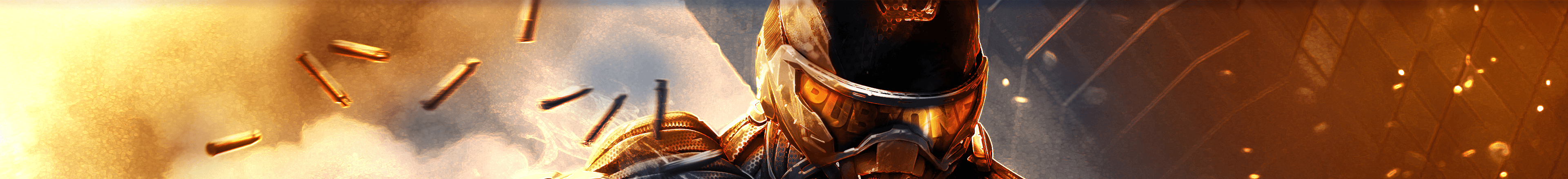-
Posts
1.573 -
Joined
-
Last visited
-
Days Won
168
Content Type
Profiles
Forums
Articles
Everything posted by GanGster
-
⚠️ Avertisment: Cele mai comune țepe online când cauți să faci bani pe internet Tot mai mulți români caută modalități de a face bani online — însă odată cu oportunitățile, au crescut și înșelătoriile digitale. Internetul abundă de promisiuni false și oferte care par „prea bune ca să fie adevărate”. În acest articol, îți explicăm cum să le recunoști și cum să te protejezi. 1️⃣ Site-uri care promit câștiguri uriașe fără muncă Dacă vezi un site care promite mii de euro lunar doar pentru că te înscrii sau dai click-uri, fugi cât vezi cu ochii. Aceste platforme adună date personale sau folosesc scheme piramidale. Verifică întotdeauna recenziile reale și existența unei firme legitime în spate. 2️⃣ Investiții în criptomonede „garantate” Escrocii folosesc reclame sponsorizate cu fețe celebre (Elon Musk, Jeff Bezos etc.) și îți promit „profituri garantate”. Nicio investiție reală nu garantează profit. Aceste țepe cer depunerea unei sume minime (de exemplu 250€) și dispar imediat ce faci plata. 3️⃣ Joburi false de la distanță Unele „companii” îți cer bani pentru un „pachet de instruire” sau „taxă de înscriere”. Joburile serioase NU cer bani în avans. Verifică dacă firma are site oficial, pagină LinkedIn și adrese de email corporative (nu @gmail.com). 4️⃣ Scheme de afiliere și MLM dubioase Multe platforme de tip „afiliere” sau „marketing în rețea” promit comisioane uriașe doar dacă aduci alți membri. Adevărul este că cei de jos în piramidă pierd bani. Dacă profitul depinde de câți oameni convingi să se înscrie, nu de un produs real, e o țeapă. 5️⃣ Platforme PTC și aplicații care „plătesc” pentru reclame Site-urile „Pay-To-Click” (PTC) promit bani pentru vizionarea reclamelor. În realitate, nu ajungi niciodată la pragul de plată sau suma este ridicol de mică. Multe dispar peste noapte cu datele utilizatorilor. 6️⃣ Concursuri false și phishing prin email Mesajele de tip „Ai câștigat 10.000€!” sau „Contul tău PayPal are o problemă” sunt capcane clasice. Nu accesa linkurile și nu oferi date personale. Verifică adresa expeditorului și domeniul real al site-ului. ✅ Cum te protejezi 🔍 Caută recenzii reale și discuții pe forumuri (Reddit, Trustpilot, grupuri Facebook). 🛑 Nu trimite bani sau documente personale către site-uri necunoscute. 📜 Verifică termenii și condițiile — dacă nu există, e semn clar de țeapă. 💡 Folosește întotdeauna un antivirus și un email dedicat pentru testarea platformelor. 📞 Raportează țepele la Poliția Română – secțiunea Cybercrime. 💬 Concluzie Internetul oferă nenumărate modalități de a face bani, dar și capcane periculoase. Ține minte regula de aur: dacă pare prea frumos ca să fie adevărat, probabil chiar așa este. Informează-te înainte să investești timp sau bani și protejează-ți datele personale. ✍️ Autor: FRAGS.RO | Bani pe internet / Ghiduri & Securitate Online
-
Vrei să-ți îmbunătățești reflexele și precizia în Counter-Strike 1.6? Acest ghid îți arată cele mai populare hărți pentru aim, reflex și AWP training, testate de comunitatea FRAGS.RO. 1️⃣ AIM Training – pentru controlul țintei Aceste hărți te ajută să îți îmbunătățești precizia la armele de tip AK-47, M4A1 și Deagle: aim_map – cea mai clasică hartă AIM, perfect echilibrată. aim_headshot – trageri exclusiv la cap, ideală pentru headshot-uri rapide. aim_ak_colt – AK vs M4, excelentă pentru controlul recoil-ului. aim_sk_awp – pentru reflexe rapide cu AWP. 💡 Sfat: joacă aceste hărți în modul Free For All sau 1v1 pentru eficiență maximă. 2️⃣ Reflex Training – reacție și poziționare Pentru reacții rapide și poziționare corectă, folosește următoarele hărți: reflex_training – ținte care apar aleator, perfectă pentru reflexe pure. aim_redline – stil minimal, potrivit pentru 1v1 de reflex. fast_aim – harta ideală pentru încălzire rapidă înainte de meciuri. 💡 Truc: Joacă 10 minute zilnic pe reflex_training și vei observa îmbunătățiri semnificative în reacție și acuratețe. 3️⃣ Hărți pentru AWP Training awp_india – cea mai populară hartă pentru AWP, echilibrată și ușor de învățat. awp_bycastor32 – distanțe mari, perfectă pentru reflexe lungi. awp_rooftops – stil vertical, bună pentru controlul mișcărilor rapide. 💡 Sfat: folosește comanda mp_roundtime 3 și mp_freezetime 0 pentru antrenament continuu. 4️⃣ Config pentru antrenament AIM & Reflex Adaugă în cstrike/userconfig.cfg pentru sesiuni de antrenament rapide: // FRAGS.RO - AIM & Reflex Training Config mp_freezetime "0" mp_roundtime "3" mp_startmoney "16000" sv_cheats "1" sv_restart "1" bot_kick mp_autoteambalance "0" mp_limitteams "0" mp_friendlyfire "0" mp_tkpunish "0" sv_gravity "800" echo ">>> FRAGS.RO - Training Mode Loaded!" 💾 Apoi rulează în consolă: exec userconfig.cfg 5️⃣ Unde găsești aceste hărți GameBanana – https://gamebanana.com/maps 17Buddies – https://www.17buddies.rocks Steam Workshop (CS 1.6 ReHLDS) – secțiunea AIM Maps 📦 După descărcare, pune fișierele .bsp în folderul cstrike/maps/. 🔸 Tutorial realizat de FRAGS.RO – Ghid complet pentru hărți de antrenament AIM & Reflex în CS 1.6 Joacă zilnic 15 minute pe aceste hărți și îți vei dubla precizia în câteva săptămâni!
-
Te enervează când tragi perfect dar glonțul ajunge cu întârziere? Sau când mișcările par lente, chiar și cu FPS bun? Acest ghid îți arată pas cu pas cum să elimini lagul și delay-ul din Counter-Strike 1.6, pe Steam și Non-Steam. 1️⃣ Tipuri de lag și cum le identifici Lag de rețea – ping mare, choke, loss; conexiune instabilă cu serverul. Lag de performanță – FPS mic, drops sau stuttering; procesor/GPU solicitat. Input delay – întârziere între mișcarea mouse-ului și reacția din joc. Activează consola cu ~ și rulează net_graph 3 pentru a vedea ping, loss, choke și FPS. 2️⃣ Elimină lagul de rețea Deschide consola și aplică aceste comenzi: rate "25000" cl_updaterate "101" cl_cmdrate "101" ex_interp "0.01" cl_lc "1" cl_lw "1" Folosește conexiune prin cablu, nu Wi-Fi. Închide aplicațiile care consumă bandă (browser, Discord, torrent, update-uri). Testează ping-ul pe alte servere – dacă problema persistă, poate fi serverul. 3️⃣ Elimină lagul de performanță (FPS drop) Folosește rezoluția 1024×768 și OpenGL. Închide V-Sync (gl_vsync 0). Reduci efecte inutile: r_decals "0" r_dynamic "0" r_mmx "1" fps_max "100" Setează modul „High Performance” în Windows Power Options. Actualizează driverele video (NVIDIA / AMD / Intel). 4️⃣ Elimină input delay (întârzierea la mouse) Adaugă în userconfig.cfg sau direct în consolă: m_rawinput "1" m_customaccel "0" m_filter "0" gl_vsync "0" fps_override "1" Explicație: m_rawinput 1 – mișcarea mouse-ului e preluată direct, fără filtre Windows. gl_vsync 0 – dezactivează sincronizarea verticală (reduce întârzierea). fps_override 1 – forțează FPS stabil, mai ales pe laptopuri. 5️⃣ Optimizări Windows (Steam & Non-Steam) Rulează CS 1.6 ca Administrator. Dezactivează Xbox Game Bar și Game DVR. Task Manager → Setează prioritatea procesului hl.exe la High. În Steam → Properties → Set Launch Options: -nofbo -freq 144 -noforcemaccel -noforcemparms -nojoy Dezactivează aplicațiile din startup care consumă CPU (Discord, Chrome, OneDrive). 6️⃣ Config complet anti-lag (userconfig.cfg) Adaugă în cstrike/userconfig.cfg și rulează în consolă exec userconfig.cfg // FRAGS.RO - Anti Lag Config (Steam & Non-Steam) rate "25000" cl_cmdrate "101" cl_updaterate "101" ex_interp "0.01" fps_max "100" m_rawinput "1" m_customaccel "0" m_filter "0" gl_vsync "0" r_dynamic "0" r_decals "0" r_mmx "1" cl_lw "1" cl_lc "1" echo ">>> FRAGS.RO - Anti Lag Config loaded successfully!" 7️⃣ Verificare finală Scrie în consolă net_graph 3 – ping stabil, fără loss/choke. Mișcările mouse-ului trebuie să fie fluide, fără întârziere. Dacă FPS-ul scade, redu r_decals și cl_updaterate la 80. 🔸 Tutorial realizat de FRAGS.RO – Ghid complet pentru eliminarea lagului și delay-ului în CS 1.6. Aplică aceste setări, testează-le și joacă la performanță maximă!
-
Unul dintre cele mai importante aspecte în Counter-Strike 1.6 este controlul precis al țintei. Acest ghid te ajută să-ți setezi mouse-ul, sensibilitatea și crosshair-ul perfect pentru stilul tău de joc. 1️⃣ DPI și sensibilitate — cum alegi corect Majoritatea jucătorilor profesioniști CS 1.6 folosesc DPI între 400 și 800 și o sensibilitate joasă în joc (între 1.2 – 2.5). sensitivity "1.8" zoom_sensitivity_ratio "1.0" sensitivity – controlează viteza generală a țintei. zoom_sensitivity_ratio – sensibilitatea când folosești arme cu lunetă (AWP, Scout). 💡 Sfat: dacă folosești un mouse modern cu 1000Hz polling rate, păstrează DPI 400–800 și ajustează doar sensitivity în joc. 2️⃣ Dezactivează accelerația mouse-ului (Windows + CS 1.6) Accelerația îți afectează precizia, pentru că mișcarea mouse-ului nu mai este liniară. Dezactiveaz-o complet: 🪟 În Windows: Control Panel → Mouse → Pointer Options Debifează “Enhance pointer precision”. 🎮 În CS 1.6: m_rawinput "1" m_customaccel "0" m_filter "0" Explicație: m_rawinput 1 face ca jocul să preia direct mișcarea din hardware, ocolind setările Windows (cea mai precisă opțiune). 3️⃣ Setează-ți crosshair-ul perfect Ținta ideală trebuie să fie vizibilă pe toate hărțile, dar să nu distragă atenția. Iată setările recomandate pentru un crosshair clar și echilibrat: cl_crosshair_size "2" cl_crosshair_color "4" cl_crosshair_translucent "0" cl_dynamiccrosshair "0" cl_crosshair_size – dimensiunea țintei (1 mică / 3 mare) cl_crosshair_color – culoarea (0=verde, 1=roșu, 2=albastru, 3=galben, 4=alb) cl_dynamiccrosshair – 0 = static, 1 = dinamic (se mișcă la tragere) 💡 Sfat de pro: folosește cl_dynamiccrosshair 0 pentru un crosshair stabil și antrenează-ți reflexele fără fluctuații vizuale. 4️⃣ Setări avansate recomandate în userconfig.cfg Adaugă aceste linii în cstrike/userconfig.cfg pentru a salva permanent toate modificările: // FRAGS.RO - Mouse & Crosshair Precision Config sensitivity "1.8" zoom_sensitivity_ratio "1.0" m_rawinput "1" m_customaccel "0" m_filter "0" cl_crosshair_size "2" cl_crosshair_color "4" cl_crosshair_translucent "0" cl_dynamiccrosshair "0" echo ">>> FRAGS.RO - mouse & crosshair config loaded!" 💾 După ce salvezi fișierul, rulează în consolă: exec userconfig.cfg 5️⃣ Testează-ți setările Pentru antrenament, intră pe hărți dedicate: aim_map training_aim_csgo reflex_training Verifică-ți precizia la distanță și modifică doar sensitivity până găsești echilibrul perfect între viteză și control. 6️⃣ Sfaturi bonus pentru consistență Folosește mereu aceeași sensibilitate – nu o schimba zilnic. Ține mouse-ul la aceeași viteză de ridicare (fără „jerk” la snap). Curăță mousepad-ul și verifică alunecarea constantă. Dezactivează toate aplicațiile care pot modifica DPI (ex: Logitech G Hub, Razer Synapse) în timpul jocului. 🔸 Tutorial realizat de FRAGS.RO – Ghid pentru control precis în Counter-Strike 1.6 Distribuie și antrenează-te zilnic cu aceleași setări pentru performanță constantă.
-
Ghid complet pentru stabilizarea conexiunii în Counter-Strike 1.6: vei înțelege ping, loss, choke și cum se calibrează rate, cl_cmdrate, cl_updaterate, ex_interp pentru o experiență fluidă, fără delay. 1️⃣ Ce înseamnă ping / loss / choke Ping – timpul (ms) până la server și înapoi. Cu cât e mai mic, cu atât e mai bine (ideal < 40 ms). Loss – pachetele se pierd pe drum. Orice valoare > 0% produce „teleportări”, hit-reg slab. Choke – clientul sau serverul nu livrează toate pachetele (gât de sticlă). Se simte ca micro-întârzieri. Activează afișajul rețelei: net_graph 3 2️⃣ Setări recomandate (server public 100 FPS / 100Hz) Aplică în consolă sau în userconfig.cfg: // Conexiune recomandată (public classic / FFA / mix) rate "25000" // lățime de bandă (stabil și compatibil) cl_cmdrate "101" // pachete trimise pe secundă cl_updaterate "101" // pachete primite pe secundă ex_interp "0.01" // interpolare (≈ 1/cl_updaterate), minim sigur în CS 1.6 cl_lc "1" // lag compensation client cl_lw "1" // lag compensation la arme Observație: în CS 1.6 ex_interp eficient minim este de regulă 0.01. Dacă serverul forțează alte valori, respectă-le. 📦 Profile gata de folosit (schimbă rapid din consolă) // Profil "STABIL" (recomandat majorității) alias net_stabil "rate 25000; cl_cmdrate 101; cl_updaterate 101; ex_interp 0.01" // Profil "LARG BANDWIDTH" (dacă serverul suportă și conexiunea ta e foarte bună) alias net_larg "rate 30000; cl_cmdrate 101; cl_updaterate 101; ex_interp 0.01" // Aplică unul: net_stabil // sau // net_larg 3️⃣ Diagnostic rapid (ce modifici când apar probleme) 📉 Ping mare (stabil) Închide streaming / download în casă (QoS pe router). Conectează-te pe cablu (evită Wi-Fi). Alege servere apropiate geografic (RO / EU Central). 📦 Loss (pachete pierdute) Schimbă DNS (Cloudflare 1.1.1.1 / Google 8.8.8.8). Repornește ONT/Router; testează alt cablu UTP. Redu temporar cl_updaterate la 80. 🫗 Choke (gât de sticlă / blocaj de pachete / reținere de pachete) Scade cl_updaterate treptat (90 → 80 → 70). Ține rate la 25000 (stabilitate mai bună). Verifică dacă serverul e plin sau suprasolicitat. După fiecare modificare, urmărește net_graph 3: țintește loss 0 și choke 0. 4️⃣ Interpolare corectă & citirea net_graph ex_interp ≈ 1 / cl_updaterate. La cl_updaterate 100, ex_interp ≈ 0.01. În CS 1.6, valorile sub 0.01 nu aduc beneficii reale — păstrează 0.01 pentru stabilitate. net_graph 3: verifici FPS, ping, in/out, loss, choke. Dacă „in” stă plafonat și apare choke, scade cl_updaterate. 5️⃣ Opțiuni Steam & Windows pentru latență mică Parametri de lansare (Properties → Set Launch Options): -nofbo -freq 144 -noforcemparms -noforcemaccel -nojoy Dezactivează Xbox Game Bar / Game DVR. Plan de alimentare Windows: High performance. Router: activează QoS și dă prioritate PC-ului tău. 6️⃣ userconfig.cfg complet (conexiune stabilă) Salvează ca cstrike/userconfig.cfg, apoi rulează în consolă: exec userconfig.cfg // FRAGS.RO - Netcode Stable Config (CS 1.6) rate "25000" cl_cmdrate "101" cl_updaterate "101" ex_interp "0.01" cl_lc "1" cl_lw "1" // opțional: macro profil larg alias net_stabil "rate 25000; cl_cmdrate 101; cl_updaterate 101; ex_interp 0.01" alias net_larg "rate 30000; cl_cmdrate 101; cl_updaterate 101; ex_interp 0.01" // aplică profilul dorit net_stabil echo ">>> FRAGS.RO net config loaded!" 7️⃣ Întrebări rapide (FAQ) Q: De ce am 60–80 ms pe servere RO? Rutingul ISP-ului, congestie în orele de vârf, Wi-Fi. Testează pe cablu și pe alte servere. Dacă doar pe unul e rău, e server-side. Q: Dacă pun rate 100000 e mai bine? Nu pentru CS 1.6 clasic. 25000 este un sweet-spot compatibil cu majoritatea serverelor publice. Q: Ce fac dacă am loss oscilant? Redu cl_updaterate în trepte (90 → 80), repornește routerul, testează alt cablu, schimbă DNS, evită Wi-Fi. 🔸 Tutorial FRAGS.RO – dacă ți-a fost util, distribuie ghidul și lasă un comentariu cu rezultatul tău (ping, loss, choke).
-
Dacă ai lag, frame drop-uri sau FPS instabil în Counter-Strike 1.6, acest ghid te ajută să obții performanță maximă. Vom optimiza jocul pas cu pas, de la comenzi până la un fișier config.cfg complet. 1️⃣ Verifică FPS-ul actual Pentru început, verifică valorile FPS în joc. Deschide consola (~) și scrie: cl_showfps 1 Poți folosi și comanda: net_graph 3 Aceasta afișează FPS, ping și pierderile de pachete (loss / choke). 2️⃣ Comenzi pentru FPS stabil Adaugă aceste comenzi în consola jocului sau în fișierul userconfig.cfg pentru a îmbunătăți performanța: fps_max 100 cl_cmdrate 101 cl_updaterate 101 rate 25000 cl_rate 20000 cl_latency -50 cl_lw 1 cl_lc 1 ex_interp 0.01 Explicație: fps_max 100 – setează limita de cadre (maxim recunoscut de motorul CS 1.6). cl_cmdrate și cl_updaterate – controlează frecvența pachetelor trimise/primite de server. rate – optimizează lățimea de bandă pentru conexiune. ex_interp 0.01 – micșorează întârzierea dintre update-urile de poziție (ideal pentru FFA/Competitive). 3️⃣ Setări video recomandate Accesează Options → Video și folosește următoarele setări: Resolution: 1024x768 (16-bit) Renderer: OpenGL (sau Direct3D dacă ai GPU vechi) VSync: Off Brightness: 1.8 (vizibilitate mai bună pe hărți întunecate) 💡 Sfat: dacă folosești Steam CS 1.6, rulează jocul cu parametrii: -nofbo -freq 144 -noforcemparms -noforcemaccel 4️⃣ Config.cfg complet (Optimizat pentru FPS) Poți copia următorul conținut într-un fișier nou numit userconfig.cfg și să-l pui în: cstrike/userconfig.cfg // FPS Optimization Config by FRAGS.RO fps_max "100" cl_cmdrate "101" cl_updaterate "101" rate "25000" cl_rate "20000" ex_interp "0.01" cl_lw "1" cl_lc "1" cl_nosmooth "1" cl_smoothtime "0" cl_vsmoothing "0" cl_dlmax "80" gl_vsync "0" gl_ansio "0" r_decals "0" r_dynamic "0" r_mmx "1" developer "0" echo ">>> Config FPS by FRAGS.RO loaded successfully!" După ce-l adaugi, verifică în consola jocului dacă se încarcă automat la pornire: exec userconfig.cfg 5️⃣ Alte sfaturi utile Închide aplicațiile din fundal (Discord Overlay, Chrome, Spotify). Dezactivează Windows Game DVR / Xbox Game Bar. Asigură-te că driverul video este actualizat (AMD / NVIDIA / Intel). Activează modul „High Performance” în Windows Power Options. 🔸 Tutorial realizat de FRAGS.RO – comunitate românească de Counter-Strike. Distribuie ghidul pentru ca și alți jucători să-și optimizeze FPS-ul! 💪
-
.top-games { background: #141414; color: #e0e0e0; border: 1px solid #2b2b2b; border-radius: 12px; padding: 30px; font-family: 'Segoe UI', sans-serif; } .top-games h1 { color: #f7b71d; text-align: center; margin-bottom: 35px; font-size: 28px; } .games-grid { display: grid; grid-template-columns: repeat(auto-fit, minmax(450px, 1fr)); gap: 30px; } .game-card { background: #1a1a1a; border: 1px solid #2b2b2b; border-radius: 10px; padding: 20px; transition: transform 0.25s ease, box-shadow 0.25s ease; } .game-card:hover { transform: translateY(-4px); box-shadow: 0 0 14px rgba(247, 183, 29, 0.25); } .game-card h2 { color: #f7b71d; margin-bottom: 10px; font-size: 20px; } .game-card iframe { width: 100%; height: 255px; border: none; border-radius: 8px; overflow: hidden; margin: 10px 0 15px 0; } .game-card p { font-size: 15px; color: #ccc; line-height: 1.6; margin: 6px 0; } @media (max-width: 768px) { .games-grid { grid-template-columns: 1fr; } .game-card iframe { height: 220px; } } 🔥 Top Cele Mai Așteptate Jocuri din 2026 / 2025 Anul 2026 va aduce lansări uriașe pentru gameri de toate genurile. Iată cele mai așteptate jocuri ale anului — cu trailere oficiale și informații confirmate. 1️⃣ Grand Theft Auto VI (GTA 6) Data lansării: Mai 2026 (PS5, Xbox Series X|S; PC ulterior) Dezvoltator: Rockstar Games Vice City revine într-o lume modernă cu doi protagoniști și cel mai realist motor grafic creat de Rockstar până acum. 2️⃣ Resident Evil: Requiem Data lansării: 2026 (PC, PS5, Xbox Series X|S) Dezvoltator: Capcom Capcom aduce un nou capitol al francizei horror, cu o poveste intensă și atmosferă cinematică bazată pe RE Engine 2. 3️⃣ Forza Horizon 6 Data lansării: 2026 Dezvoltator: Playground Games Noua ediție aduce Japonia în centrul atenției. Cu suport ray tracing și o hartă vastă, FH6 redefinește realismul auto. 4️⃣ Marvel 1943: Rise of Hydra Data lansării: 2026 Dezvoltator: Skydance New Media Captain America și Black Panther unesc forțele împotriva Hydra într-o aventură narativă de excepție semnată Amy Hennig (Uncharted). 5️⃣ Europa Universalis V Data lansării: 2026 Dezvoltator: Paradox Interactive Un salt uriaș pentru fanii strategiilor istorice. O lume mai complexă, AI avansat și un nou sistem diplomatic global. 6️⃣ 007: First Light Data lansării: 2026 Dezvoltator: IO Interactive Creat de studioul Hitman, acest joc explorează începuturile lui James Bond într-o aventură stealth plină de rafinament britanic. 7️⃣ Anno 117: Pax Romana Data lansării: Septembrie 2025 Dezvoltator: Ubisoft Mainz Construiește și administrează o provincie romană în cel mai ambițios joc de strategie economică al francizei Anno. 8️⃣ Crimson Desert Data lansării: 2026 Dezvoltator: Pearl Abyss RPG open-world cu lupte cinematice și o lume dinamică. Urmașul spiritual al Black Desert Online. 9️⃣ Silent Hill f Data lansării: 2026 (TBA) Dezvoltator: Konami Plasat în Japonia anilor 1960, explorează teme psihologice și un nou tip de horror estetic unic. 🔟 The Elder Scrolls VI Data lansării: Estimat 2026–2027 Dezvoltator: Bethesda Game Studios Continuarea uneia dintre cele mai populare serii RPG din istorie. O lume vastă, libertate totală și un nou motor grafic creat special pentru generația actuală de PC și console. 🔸 Articol realizat de FRAGS.RO – actualizat constant cu cele mai noi trailere și date de lansare 2026.
-
🎮 Anno 117: Pax Romana – System Requirements / Cerințe de Sistem (Sys Req) Anno 117: Pax Romana te plasează în epoca Imperiului Roman, în rolul unui guvernator ce construieşte, administrează şi extinde o provincie în Latium sau Albion. Mai jos găseşti cerinţele oficiale de sistem (minime şi recomandate) pentru versiunea PC. 🔻 Cerințe minime / Minimum System Requirements 🖥️ OS / Sistem de operare: Windows 10 (64-bit) :contentReference[oaicite:3]{index=3} ⚙️ Procesor / CPU: Intel Core i7-7700 sau AMD Ryzen 5 1600 :contentReference[oaicite:4]{index=4} 💾 Memorie RAM: 16 GB :contentReference[oaicite:5]{index=5} 🎮 Placă video / GPU: NVIDIA GeForce GTX 1660 (6 GB) sau AMD Radeon RX 5600 XT (6 GB) :contentReference[oaicite:6]{index=6} 📦 DirectX: Versiunea 12 :contentReference[oaicite:7]{index=7} 🗄️ Spațiu pe disc / Storage: 117 GB liberi (SSD recomandat) :contentReference[oaicite:8]{index=8} 🟢 Cerințe recomandate / Recommended System Requirements 🖥️ OS / Sistem de operare: Windows 11 (64-bit) :contentReference[oaicite:9]{index=9} ⚙️ Procesor / CPU: Intel Core i5-9600K sau AMD Ryzen 5 3600 :contentReference[oaicite:10]{index=10} 💾 Memorie RAM: 16 GB :contentReference[oaicite:11]{index=11} 🎮 Placă video / GPU: NVIDIA GeForce RTX 2070 (8 GB) sau AMD Radeon RX 6600 XT (8 GB) :contentReference[oaicite:12]{index=12} 📦 DirectX: Versiunea 12 :contentReference[oaicite:13]{index=13} 🗄️ Spațiu pe disc / Storage: 117 GB liberi :contentReference[oaicite:14]{index=14}
-
🎮 Europa Universalis V – System Requirements / Cerințe de Sistem (Sys Req) Europa Universalis V este următorul titlu major de strategie grand-scale de la Paradox Interactive, ce duce simularea istorică la un nou nivel. Mai jos găseşti cerinţele de sistem oficiale pentru PC, atât pentru versiunea minimă, cât şi pentru cea recomandată. 🔻 Cerințe minime / Minimum System Requirements 🖥️ OS / Sistem de operare: Windows 10 Home 64-bit :contentReference[oaicite:2]{index=2} ⚙️ Procesor / CPU: Intel Core i7-8700K | AMD Ryzen 5 3600 :contentReference[oaicite:3]{index=3} 💾 Memorie RAM: 16 GB :contentReference[oaicite:4]{index=4} 🎮 Placă video / GPU: NVIDIA GeForce GTX 1060 (6 GB) | AMD Radeon RX 580 (8 GB) :contentReference[oaicite:5]{index=5} 🟢 Cerințe recomandate / Recommended System Requirements 🖥️ OS / Sistem de operare: Windows 11 :contentReference[oaicite:6]{index=6} ⚙️ Procesor / CPU: Intel Core i7-14700K | AMD Ryzen 7 7800X3D :contentReference[oaicite:7]{index=7} 💾 Memorie RAM: 32 GB :contentReference[oaicite:8]{index=8} 🎮 Placă video / GPU: NVIDIA GeForce RTX 3060 Ti (8 GB) | AMD Radeon RX 6700 XT (12 GB) :contentReference[oaicite:9]{index=9}
-
🎮 Game of Thrones: War for Westeros – System Requirements / Cerințe de Sistem (Sys Req) Game of Thrones: War for Westeros este un joc de strategie în timp real (RTS) dezvoltat de PlaySide Studios și publicat de Warner Bros. Interactive, bazat pe universul epic creat de George R. R. Martin. Mai jos sunt prezentate cerințele de sistem estimative (System Requirements / Cerințe de sistem) pentru versiunea PC. (Date provizorii – valorile pot fi actualizate la publicarea specificațiilor oficiale.) 🔻 Cerințe minime / Minimum System Requirements 🖥️ OS / Sistem de operare: Windows 10 (64-bit) ⚙️ Procesor / CPU: Intel Core i5-8400 / AMD Ryzen 5 2600 💾 Memorie RAM: 16 GB 🎮 Placă video / GPU: NVIDIA GeForce GTX 1060 / AMD Radeon RX 580 / Intel Arc A580 📦 DirectX: Versiunea 12 🗄️ Stocare / Storage: 70 GB liberi (SSD recomandat) 🌐 Rețea: Conexiune broadband pentru multiplayer 🟢 Cerințe recomandate / Recommended System Requirements 🖥️ OS / Sistem de operare: Windows 11 (64-bit) ⚙️ Procesor / CPU: Intel Core i7-12700K / AMD Ryzen 7 7800X3D 💾 Memorie RAM: 32 GB 🎮 Placă video / GPU: NVIDIA GeForce RTX 4070 / AMD Radeon RX 7900 XT (8 GB VRAM minim) 📦 DirectX: Versiunea 12 Ultimate 🗄️ Stocare / Storage: 70 GB liberi (SSD NVMe recomandat) 🌐 Rețea: Conexiune stabilă pentru modurile online 🔸 Aceste cerințe sunt estimative, bazate pe titluri similare (Total War: WARHAMMER III, Age of Empires IV). Vor fi actualizate după anunțul oficial al PlaySide Studios.
-
🎮 Forza Horizon 6 – System Requirements / Cerințe de Sistem (Sys Req) Forza Horizon 6 va duce seria la un nou nivel grafic, cu iluminare globală ray-traced, meteo dinamică și suport complet pentru 4K/120 Hz. Mai jos sunt prezentate cerințele de sistem estimate (System Requirements / Cerințe de sistem) pentru versiunea PC. (Estimare bazată pe Forza Horizon 5 + upgrade-uri tehnologice confirmate; valorile pot fi actualizate la lansare.) 🔻 Cerințe minime / Minimum System Requirements 🖥️ OS / Sistem de operare: Windows 10 (64-bit, versiunea 22H2) ⚙️ Procesor / CPU: Intel Core i5-8400 / AMD Ryzen 5 2600 💾 Memorie RAM: 16 GB 🎮 Placă video / GPU: NVIDIA GeForce GTX 1660 Super / AMD Radeon RX 5600 XT / Intel Arc A580 📦 DirectX: Versiunea 12 🗄️ Stocare / Storage: 110 GB liberi (SSD recomandat) 🌐 Rețea: Conexiune broadband necesară pentru modul online 🟢 Cerințe recomandate / Recommended System Requirements 🖥️ OS / Sistem de operare: Windows 11 (64-bit, versiunea 23H2) ⚙️ Procesor / CPU: Intel Core i7-12700K / AMD Ryzen 7 7700X 💾 Memorie RAM: 32 GB 🎮 Placă video / GPU: NVIDIA GeForce RTX 4070 / AMD Radeon RX 7900 XT (8 GB VRAM minim) 📦 DirectX: Versiunea 12 Ultimate 🗄️ Stocare / Storage: 110 GB liberi (pe SSD NVMe) 🌐 Rețea: Conexiune broadband cu latență scăzută
-
🎮 Crimson Desert – System Requirements / Cerințe de Sistem (Sys Req) Crimson Desert este un RPG de acțiune în lume deschisă, dezvoltat de Pearl Abyss. Jocul combină elemente de aventură solo și multiplayer într-un univers vast numit Pywel. Mai jos sunt prezentate cerințele de sistem (System Requirements / Cerințe de sistem) pentru PC. (Date provizorii – pot fi actualizate odată cu lansarea oficială.) 🔻 Cerințe minime / Minimum System Requirements 🖥️ OS / Sistem de operare: Windows 10 (64-bit) ⚙️ Procesor / CPU: AMD Ryzen 5 2600X / Intel Core i5-8500 💾 Memorie RAM: 16 GB 🎮 Placă video / GPU: NVIDIA GeForce GTX 1060 / AMD Radeon RX 6500 XT 🗄️ Spațiu pe disc / Storage: 100 GB liberi 🟢 Cerințe recomandate / Recommended System Requirements 🖥️ OS / Sistem de operare: Windows 10 (64-bit) ⚙️ Procesor / CPU: AMD Ryzen 7 7700X / Intel Core i7-13700K 💾 Memorie RAM: 16 GB 🎮 Placă video / GPU: NVIDIA GeForce RTX 4070 SUPER / AMD Radeon RX 7800 XT 🗄️ Spațiu pe disc / Storage: 100 GB liberi (SSD recomandat)
-
🎮 Resident Evil: Requiem – System Requirements / Cerințe de Sistem (Sys Req) Resident Evil: Requiem marchează întoarcerea universului horror creat de Capcom, aducând o nouă poveste cinematică bazată pe motorul RE Engine. Mai jos sunt prezentate cerințele de sistem (System Requirements / Sys Req) pentru PC, conform datelor preliminare publicate pe Steam. (Informațiile sunt provizorii și pot fi actualizate odată cu lansarea oficială.) 🔻 Cerințe minime / Minimum System Requirements 🖥️ OS / Sistem de operare: Windows 11 (64-bit) ⚙️ Procesor / CPU: Intel Core i5-8500 / AMD Ryzen 5 3500 💾 Memorie RAM: 16 GB 🎮 Placă video / GPU: NVIDIA GeForce GTX 1660 (6 GB) / AMD Radeon RX 5500 XT (8 GB) 📦 DirectX: Versiunea 12 🗄️ Spațiu pe disc / Storage: Aproximativ 50 GB liberi 🟢 Cerințe recomandate / Recommended System Requirements 🖥️ OS / Sistem de operare: Windows 11 (64-bit) ⚙️ Procesor / CPU: Intel Core i7-10700 / AMD Ryzen 5 5600 💾 Memorie RAM: 16 GB 🎮 Placă video / GPU: NVIDIA GeForce RTX 3060 / AMD Radeon RX 6700 XT 📦 DirectX: Versiunea 12 🗄️ Spațiu pe disc / Storage: SSD recomandat (~50 GB liberi)
-
🎮 Escape from Tarkov – System Requirements / Cerinţe de Sistem (Sys Req) Escape from Tarkov este un shooter tactic hardcore cu elemente MMO, creat de Battlestate Games. Mai jos găseşti cerinţele oficiale de sistem pentru PC (system requirements / cerinţe de sistem). 🔻 Cerinţe minime / Minimum System Requirements 🖥️ OS / Sistem de operare: Windows 7/8/10/11 (64-bit) :contentReference[oaicite:2]{index=2} ⚙️ Procesor / CPU: Dual-core 2.4 GHz (Intel Core 2 Duo / i3) sau 2.6GHz (AMD Athlon / Phenom II) :contentReference[oaicite:3]{index=3} 💾 Memorie RAM: 8 GB :contentReference[oaicite:4]{index=4} 🎮 Placă video / GPU: DX11 compatibilă cu min. 1 GB VRAM :contentReference[oaicite:5]{index=5} 🗄️ Spaţiu de stocare / Storage: ~19 GB sau mai mult (în funcţie de versiune) :contentReference[oaicite:6]{index=6} 🟢 Cerinţe recomandate / Recommended System Requirements 🖥️ OS / Sistem de operare: Windows 10 (64-bit) sau Windows 11 :contentReference[oaicite:7]{index=7} ⚙️ Procesor / CPU: AMD Ryzen 5 3600 sau similar :contentReference[oaicite:8]{index=8} 💾 Memorie RAM: 16 GB :contentReference[oaicite:9]{index=9} 🎮 Placă video / GPU: NVIDIA GTX 1660 sau similar / ideal mai bun :contentReference[oaicite:10]{index=10} 🗄️ Spaţiu de stocare / Storage: ~56 GB liberi (versiune 1.0 estimată) :contentReference[oaicite:11]{index=11}
-

Cerinte De Sistem - Call of Duty: Black Ops 7
GanGster posted a topic in Cerinte de sistem Jocuri PC
🎮 Call of Duty: Black Ops 7 – System Requirements / Cerințe de Sistem (Sys Req) Call of Duty: Black Ops 7 este cea mai recentă iterație a seriei Black Ops, oferind campanie, multiplayer şi mod zombies într-un scenariu futurist. Mai jos găsești cerințele de sistem (system requirements) oficiale pentru PC. 🔻 Cerințe minime / Minimum System Requirements 🖥️ OS / Sistem de operare: Windows 10 (64-bit, ultimul update) ⚙️ Procesor / CPU: AMD Ryzen 5 1400 sau Intel Core i5-6600 💾 RAM: 8 GB 🎮 Placă video / GPU: AMD Radeon RX 470 sau NVIDIA GeForce GTX 970 / 1060 sau Intel Arc A580 🔐 Alte cerințe: TPM 2.0 și Secure Boot activate 🟢 Cerințe recomandate / Recommended System Requirements 🖥️ OS / Sistem de operare: Windows 11 (64-bit, ultimul update) ⚙️ Procesor / CPU: AMD Ryzen 5 1600X sau Intel Core i7-6700K 💾 RAM: 12 GB 🎮 Placă video / GPU: AMD Radeon RX 6600 XT sau NVIDIA GeForce RTX 3060 sau Intel Arc B580 🔐 Alte cerințe: TPM 2.0 și Secure Boot activate -
🎮 ARC Raiders – System Requirements / Cerințe de Sistem (Sys Req) ARC Raiders este un shooter PvPvE de tip extraction de la Embark Studios. Mai jos ai system requirements oficiale (minime și recomandate) pentru PC. 🔻 Cerințe minime / Minimum System Requirements 🖥️ OS / Sistem de operare: Windows 10 sau mai nou (64-bit, ultimul update) ⚙️ Procesor / CPU: Intel Core i5-6600K sau AMD Ryzen 5 1600 💾 Memorie RAM: 12 GB 🎮 Placă video / GPU: NVIDIA GeForce GTX 1050 Ti sau AMD Radeon RX 580 sau Intel Arc A380 📦 DirectX: Versiunea 12 🌐 Rețea: Conexiune la internet broadband 🟢 Cerințe recomandate / Recommended System Requirements 🖥️ OS / Sistem de operare: Windows 10 sau mai nou (64-bit, ultimul update) ⚙️ Procesor / CPU: Intel Core i5-9600K sau AMD Ryzen 5 3600 💾 Memorie RAM: 16 GB 🎮 Placă video / GPU: NVIDIA GeForce RTX 2070 sau AMD Radeon RX 5700 XT sau Intel Arc B570 📦 DirectX: Versiunea 12 🌐 Rețea: Conexiune la internet broadband
-
🎮 Vampire: The Masquerade – Bloodlines 2 – System Requirements / Cerințe de Sistem (Sys Req) Vampire: The Masquerade – Bloodlines 2 este continuarea mult-aşteptată a seriei vampirice legendare. Mai jos găsești atât system requirements (cerințe de sistem) cât şi detalii „sys req” pentru rularea pe PC. 🔻 Cerințe minime / Minimum System Requirements 🖥️ OS / Sistem de operare: Windows 10 (64-bit) :contentReference[oaicite:1]{index=1} ⚙️ Procesor / CPU: Intel Core i3-8350K | AMD Ryzen 3 3300X :contentReference[oaicite:2]{index=2} 💾 Memorie RAM: 8 GB :contentReference[oaicite:3]{index=3} 🎮 Placă video / GPU: NVIDIA GeForce GTX 1060 (6 GB) | AMD Radeon RX 480 (8 GB) | Intel Arc A580 (8 GB, Resizable BAR) :contentReference[oaicite:4]{index=4} 🗄️ Spațiu pe disc / Storage: 30 GB liberi :contentReference[oaicite:5]{index=5} 📦 DirectX: Versiunea 12 :contentReference[oaicite:6]{index=6} 🟢 Cerințe recomandate / Recommended System Requirements 🖥️ OS / Sistem de operare: Windows 11 (64-bit) :contentReference[oaicite:7]{index=7} ⚙️ Procesor / CPU: Intel Core i5-12600K | AMD Ryzen 5 5600X :contentReference[oaicite:8]{index=8} 💾 Memorie RAM: 16 GB :contentReference[oaicite:9]{index=9} 🎮 Placă video / GPU: NVIDIA GeForce RTX 3060 Ti (8 GB) | AMD Radeon RX 6700 XT (12 GB) :contentReference[oaicite:10]{index=10} 🗄️ Spațiu pe disc / Storage: 30 GB liberi (preferabil SSD) :contentReference[oaicite:11]{index=11} 📦 DirectX: Versiunea 12 :contentReference[oaicite:12]{index=12}
-
🎮 Clair Obscur: Expedition 33 – System Requirements / Cerințe de Sistem (Sys Req) Clair Obscur: Expedition 33 este un RPG cinematic creat de Sandfall Interactive, amplasat într-un univers artistic și dramatic. Mai jos găsești system requirements – cerințele oficiale de sistem pentru rularea jocului pe PC. 🔻 Cerințe minime / Minimum System Requirements 🖥️ OS / Sistem de operare: Windows 10 (64-bit) ⚙️ Procesor / CPU: Intel Core i7-8700K / AMD Ryzen 5 1600X 💾 Memorie RAM: 8 GB 🎮 Placă video / GPU: NVIDIA GTX 1060 6GB / AMD RX 5600 XT / Intel Arc A380 🗄️ Stocare / Storage: 55 GB liberi (SSD recomandat) 📦 DirectX: Versiunea 12 🟢 Cerințe recomandate / Recommended System Requirements 🖥️ OS / Sistem de operare: Windows 11 (64-bit) ⚙️ Procesor / CPU: Intel Core i7-12700K / AMD Ryzen 7 5800X 💾 Memorie RAM: 16 GB 🎮 Placă video / GPU: NVIDIA RTX 3060 Ti 8GB / AMD RX 6800 XT 16GB 🗄️ Stocare / Storage: 55 GB liberi (SSD recomandat) 📦 DirectX: Versiunea 12
-
Învață cum să adaugi un buton modern de tip „Înapoi sus” (scroll-top) care apare doar atunci când utilizatorul derulează în jos. Design elegant, fluid și compatibil cu toate browserele moderne — fără pluginuri. Cuprins Concept și funcționalitate HTML — plasarea butonului CSS — design elegant și animație JavaScript — logica de afișare și derulare Variante & îmbunătățiri Checklist rapid 1) Concept și funcționalitate Butonul nu este vizibil când utilizatorul e în partea de sus a paginii. Devine vizibil după ce s-a derulat 400px sau mai mult. La click, se declanșează o derulare lină în sus (scroll smooth). Design minimalist, colțuri rotunjite, shadow subtil și animație la hover. 2) HTML — plasarea butonului Adaugă butonul la finalul corpului, chiar înainte de </body>. Poți folosi o iconiță (↑) sau un SVG modern. <!-- Buton „Înapoi sus” --> <button id="scrollTopBtn" aria-label="Înapoi sus" title="Înapoi sus">↑</button> 3) CSS — design elegant și animație Cod CSS complet, modern, compatibil cu dark mode. Butonul este poziționat în colțul dreapta-jos, cu efect de fade-in / fade-out. <style> /* Stil general */ #scrollTopBtn { position: fixed; bottom: 28px; right: 28px; width: 44px; height: 44px; border: none; border-radius: 50%; background: linear-gradient(145deg, #f97316, #fb923c); color: white; font-size: 20px; font-weight: bold; cursor: pointer; box-shadow: 0 4px 10px rgba(0,0,0,0.4); opacity: 0; visibility: hidden; transition: all 0.3s ease-in-out; z-index: 9999; } /* Efect de apariție */ #scrollTopBtn.show { opacity: 1; visibility: visible; transform: translateY(0); } /* Animație hover */ #scrollTopBtn:hover { background: linear-gradient(145deg, #fb923c, #f97316); transform: translateY(-3px); } /* Animație click */ #scrollTopBtn:active { transform: translateY(1px); } /* Preferință accesibilitate */ @media (prefers-reduced-motion: reduce) { html { scroll-behavior: auto !important; } } </style> 4) JavaScript — logica de afișare și derulare Adaugă acest script sub CSS, de preferat înainte de </body>. Folosește API-ul window.scrollTo() pentru un efect smooth. <script> document.addEventListener("DOMContentLoaded", function() { const scrollBtn = document.getElementById("scrollTopBtn"); // Afișare la scroll window.addEventListener("scroll", () => { if (window.scrollY > 400) { scrollBtn.classList.add("show"); } else { scrollBtn.classList.remove("show"); } }); // Scroll lin către top scrollBtn.addEventListener("click", () => { window.scrollTo({ top: 0, behavior: "smooth" }); }); }); </script> 5) Variante & îmbunătățiri 💎 Poți înlocui simbolul „↑” cu un SVG modern: <svg viewBox="0 0 24 24"><path d="M12 4l-8 8h16z"/></svg> 🌗 Adaugă o clasă .dark dacă site-ul tău are mod întunecat — schimbă gradientul pentru contrast mai bun. 🎨 Poți adăuga tooltip personalizat (de ex. „Sus ↑”) folosind atributul title. ⚡ Folosește scroll-behavior: smooth; direct pe html pentru efect nativ. 6) Checklist rapid ✅ Adăugat butonul în HTML (de preferat în footer). ✅ Stilat cu CSS (gradient, rotund, umbră, animații). ✅ JS simplu și performant (detectare scroll + scrollTo smooth). ✅ Contrast bun între fundal și text (verificat Lighthouse). ✅ Testat pe mobil, desktop și mod întunecat. 💡 Pro tip: Dacă ai un site lung (ex. pagină blog, shop), poziționează butonul cu bottom: 60px pentru a evita suprapunerea peste chat sau elemente flotante.
-
Banner GDPR „white-hat”: blochează din start cookie-urile și scripturile neesențiale până la accept, oferă butoane Acceptă, Refuză și Preferințe, plus panou de setări. Fără pluginuri, doar HTML/CSS/JS. Cuprins Principii legale pe scurt HTML & CSS pentru banner + panou preferințe JS: logica de consimțământ + salvare Cum blochezi / pornești scripturile terțe Exemplu integrat: Google Analytics după accept Bune practici & checklist FAQ 1) Principii legale pe scurt Implicit = blocat: orice cookie/script neesențial (analytics, ads, social) e oprit până la accept explicit (opt-in). Granularitate: utilizatorul poate alege pe categorii (ex. Analiză, Marketing). Esențialele sunt mereu active. Drept de retragere: un buton „Preferințe cookie” permanent (în footer) pentru a modifica decizia. Dovada consimțământului: salvezi decizia (timestamp, versiune politici) în localStorage/cookie. Transparență: link vizibil la Politica de cookies / Confidențialitate. 2) HTML & CSS pentru banner + panou preferințe Lipeste codul în pagină (de preferat înainte de </body>). Stilul e minimal, accesibil și prietenos cu dark mode. <!-- Banner GDPR minimal --> <div id="gdpr-banner" role="dialog" aria-live="polite" aria-label="Setări cookie" style="position:fixed;inset:auto 12px 12px 12px;z-index:9999;background:#0b0d12;border:1px solid rgba(255,255,255,.12);color:#e8ecf3;padding:16px;border-radius:12px;box-shadow:0 10px 30px rgba(0,0,0,.45);display:none;max-width:760px;margin:0 auto"> <div style="display:flex;gap:16px;align-items:flex-start"> <div style="font-size:22px">🍪</div> <div style="flex:1;min-width:0"> <strong style="display:block;font-size:16px;margin-bottom:4px">Respectăm confidențialitatea ta</strong> <p style="margin:0;color:#a7afc0;font-size:14px"> Folosim cookie-uri <em>esențiale</em> pentru funcționare și, opțional, pentru <strong>Analiză</strong> și <strong>Marketing</strong>. Alege mai jos: <a href="/politica-cookies" target="_blank" rel="noopener nofollow" style="color:#22c55e">Politica cookies</a>. </p> <div style="margin-top:10px;display:flex;flex-wrap:wrap;gap:10px"> <button type="button" id="gdpr-accept-all" style="padding:10px 14px;border-radius:10px;border:0;background:#22c55e;color:white;font-weight:700;cursor:pointer">Acceptă tot</button> <button type="button" id="gdpr-reject-all" style="padding:10px 14px;border-radius:10px;border:1px solid rgba(255,255,255,.2);background:#12151c;color:#e8ecf3;font-weight:700;cursor:pointer">Refuză neesențialele</button> <button type="button" id="gdpr-open-prefs" style="padding:10px 14px;border-radius:10px;border:1px solid rgba(255,255,255,.2);background:#12151c;color:#e8ecf3;cursor:pointer">Preferințe</button> </div> </div> </div> </div> <!-- Panou preferințe cookie --> <div id="gdpr-prefs" role="dialog" aria-modal="true" aria-label="Preferințe cookie" style="position:fixed;inset:0;z-index:10000;background:rgba(0,0,0,.55);display:none"> <div style="max-width:720px;margin:8vh auto;background:#0b0d12;border:1px solid rgba(255,255,255,.12);border-radius:14px;color:#e8ecf3;box-shadow:0 10px 30px rgba(0,0,0,.5);padding:16px"> <div style="display:flex;justify-content:space-between;align-items:center;margin-bottom:10px"> <strong style="font-size:18px">Preferințe cookie</strong> <button type="button" id="gdpr-close-prefs" aria-label="Închide" style="background:transparent;border:0;color:#a7afc0;font-size:22px;cursor:pointer">×</button> </div> <div style="display:grid;gap:10px;font-size:14px;color:#cdd3df"> <label style="display:flex;align-items:center;gap:10px;padding:10px;border-radius:10px;background:#11141a;border:1px solid rgba(255,255,255,.08)"> <input type="checkbox" disabled checked> <div><strong>Esențiale</strong> — necesare pentru funcționare (mereu active).</div> </label> <label style="display:flex;align-items:center;gap:10px;padding:10px;border-radius:10px;background:#11141a;border:1px solid rgba(255,255,255,.08)"> <input type="checkbox" id="consent-analytics"> <div><strong>Analiză</strong> — trafic anonim (ex. Google Analytics).</div> </label> <label style="display:flex;align-items:center;gap:10px;padding:10px;border-radius:10px;background:#11141a;border:1px solid rgba(255,255,255,.08)"> <input type="checkbox" id="consent-marketing"> <div><strong>Marketing</strong> — reclame personalizate, trackere terțe.</div> </label> </div> <div style="display:flex;gap:10px;justify-content:flex-end;margin-top:14px"> <button type="button" id="gdpr-save-prefs" style="padding:10px 14px;border-radius:10px;border:0;background:#22c55e;color:white;font-weight:700;cursor:pointer">Salvează preferințele</button> <button type="button" id="gdpr-decline-prefs" style="padding:10px 14px;border-radius:10px;border:1px solid rgba(255,255,255,.2);background:#12151c;color:#e8ecf3;cursor:pointer">Refuză neesențialele</button> </div> </div> </div> <!-- Buton persistent (footer/colț) pentru redeschidere preferințe) --> <button type="button" id="gdpr-manage" aria-label="Preferințe cookie" style="position:fixed;right:12px;bottom:64px;z-index:9998;background:#12151c;border:1px solid rgba(255,255,255,.18);color:#e8ecf3;border-radius:999px;padding:10px 12px;cursor:pointer;display:none">Preferințe cookie</button> 3) JS: logica de consimțământ + salvare Codul de mai jos gestionează: afișarea bannerului, preferințele, salvarea în localStorage, dovada (timestamp + versiune), și aplicarea imediată a setărilor. <script> (function(){ const KEY = "gdprConsent.v1"; const POLICY_VERSION = "2025-11-04"; // actualizează la modificări de politică const ui = { banner: document.getElementById('gdpr-banner'), prefs: document.getElementById('gdpr-prefs'), btnAcceptAll: document.getElementById('gdpr-accept-all'), btnRejectAll: document.getElementById('gdpr-reject-all'), btnOpenPrefs: document.getElementById('gdpr-open-prefs'), btnClosePrefs: document.getElementById('gdpr-close-prefs'), btnSavePrefs: document.getElementById('gdpr-save-prefs'), btnDeclinePrefs: document.getElementById('gdpr-decline-prefs'), btnManage: document.getElementById('gdpr-manage'), chkAnalytics: document.getElementById('consent-analytics'), chkMarketing: document.getElementById('consent-marketing') }; function getConsent(){ try { return JSON.parse(localStorage.getItem(KEY) || "{}"); } catch(_) { return {}; } } function setConsent(c){ const payload = { ...c, ts: new Date().toISOString(), policyVersion: POLICY_VERSION }; localStorage.setItem(KEY, JSON.stringify(payload)); return payload; } function applyConsent(c){ // activează/dezactivează scripturile marcate cu data-cookie-category document.querySelectorAll('script[data-cookie-category]') .forEach(el => { const cat = el.getAttribute('data-cookie-category'); const allowed = (cat === 'essential') || (cat === 'analytics' && c.analytics === true) || (cat === 'marketing' && c.marketing === true); // dacă nu e încă injectat și e permis, îl creăm dinamic if (allowed && !el.dataset.applied){ const s = document.createElement('script'); s.type = el.type === 'module' ? 'module' : 'text/javascript'; s.text = el.textContent; // sau, dacă are data-src, folosește src if (el.dataset.src) s.src = el.dataset.src; el.after(s); el.dataset.applied = "1"; } // dacă nu e permis, nu facem nimic (rămâne blocat) }); // exemple opționale: pornește iframe-uri doar dacă analytics/marketing e true document.querySelectorAll('[data-cookie-category][data-src]').forEach(el=>{ const cat = el.getAttribute('data-cookie-category'); const allowed = (cat==='analytics' && c.analytics) || (cat==='marketing' && c.marketing); if (allowed && !el.getAttribute('src')) { el.setAttribute('src', el.getAttribute('data-src')); } }); } function showBanner(){ ui.banner.style.display = 'block'; } function hideBanner(){ ui.banner.style.display = 'none'; } function openPrefs(){ ui.prefs.style.display = 'block'; } function closePrefs(){ ui.prefs.style.display = 'none'; } // inițializare const saved = getConsent(); if (!('analytics' in saved) && !('marketing' in saved)) { showBanner(); } else { applyConsent(saved); ui.btnManage.style.display = 'block'; } // butoane banner ui.btnAcceptAll.addEventListener('click', ()=>{ const c = setConsent({analytics:true, marketing:true}); applyConsent(c); hideBanner(); ui.btnManage.style.display = 'block'; }); ui.btnRejectAll.addEventListener('click', ()=>{ const c = setConsent({analytics:false, marketing:false}); applyConsent(c); hideBanner(); ui.btnManage.style.display = 'block'; }); ui.btnOpenPrefs.addEventListener('click', openPrefs); // panou preferințe ui.btnClosePrefs.addEventListener('click', closePrefs); ui.btnDeclinePrefs.addEventListener('click', ()=>{ ui.chkAnalytics.checked = false; ui.chkMarketing.checked = false; }); ui.btnSavePrefs.addEventListener('click', ()=>{ const c = setConsent({analytics: ui.chkAnalytics.checked, marketing: ui.chkMarketing.checked}); applyConsent(c); hideBanner(); closePrefs(); ui.btnManage.style.display = 'block'; }); // buton persistent de administrare ui.btnManage.addEventListener('click', ()=>{ const c = getConsent(); ui.chkAnalytics.checked = !!c.analytics; ui.chkMarketing.checked = !!c.marketing; openPrefs(); }); })(); </script> 4) Cum blochezi / pornești scripturile terțe Orice script terț se marchează cu data-cookie-category="analytics|marketing" și NU pornește până nu primește consimțământ. Poți încorpora codul direct (în textContent) sau încărca prin data-src. <!-- Exemplu script ANALYTICS blocat implicit --> <script data-cookie-category="analytics"> // codul tău analytics (nu rulează până când userul acceptă Analiză) </script> <!-- Exemplu script MARKETING încărcat la nevoie (extern) --> <script data-cookie-category="marketing" data-src="https://cdn.exemplu-ads.com/sdk.js"></script> <!-- Exemplu iframe YouTube blocat până la acceptul Marketing --> <iframe width="560" height="315" data-cookie-category="marketing" data-src="https://www.youtube-nocookie.com/embed/VIDEOID" title="YouTube video player" frameborder="0" allow="accelerometer; autoplay; clipboard-write; encrypted-media; gyroscope; picture-in-picture" allowfullscreen></iframe> 5) Exemplu integrat: Google Analytics (gtag) după accept Înlocuiește G-XXXXXXX cu ID-ul tău. Scriptul nu pornește până utilizatorul acceptă categoria „Analiză”. <script data-cookie-category="analytics"> /* Inițializare GA după consimțământ */ window.dataLayer = window.dataLayer || []; function gtag(){ dataLayer.push(arguments); } gtag('consent', 'default', { 'ad_storage': 'denied', 'analytics_storage': 'denied' }); gtag('js', new Date()); gtag('config', 'G-XXXXXXX'); </script> <script data-cookie-category="analytics" data-src="https://www.googletagmanager.com/gtag/js?id=G-XXXXXXX"></script> 6) Bune practici & checklist ✅ Implicit blocat pentru analytics/marketing până la accept. ✅ Buton Refuză la fel de vizibil ca Acceptă. ✅ Preferințe cu granularitate (Analiză / Marketing). ✅ Dovadă consimțământ (timestamp + versiune politică salvate). ✅ Link la Politica de cookies + Confidențialitate. ✅ Buton persistent „Preferințe cookie” pentru retragere/modificare. ✅ Viewport corect (fără user-scalable=no; păstrăm initial-scale=1). ✅ Accesibilitate: role/aria, focus, contrast suficient. 7) FAQ Pot stoca dovada în localStorage? Da — pentru preferințe este ok. Dacă ai cerințe stricte (ex. audit enterprise), salvează și pe server (anonimizat). Trebuie GeoIP? Nu neapărat. Pentru simplitate, afișează bannerul tuturor utilizatorilor UE/EEE sau, mai sigur, tuturor utilizatorilor. Contează ordinea scripturilor? Da. Nu încărca scripturi terțe neesențiale înainte de banner; marchează-le cu data-cookie-category și lasă logica să le injecteze după accept. 💡 Pro tip: Pentru site-uri statice, această soluție este suficientă și legală. La actualizarea politicilor, schimbă POLICY_VERSION — utilizatorii vor fi rugați să reconsimtă.
-
Tot ce ai nevoie pentru pagini care rankează: structură corectă, meta-uri impecabile, date structurate, internal linking, accesibilitate, performanță și bune practici 2025 — white-hat, sigur pentru indexare. Cuprins Principii rapide (ce contează azi) HEAD perfect: titlu, descriere, canonical, robots Structura conținutului: H1–H3, paragrafe, media Linking intern & extern (anchor, nofollow) Date structurate (JSON-LD) care chiar ajută Multilingv: hreflang corect (opțional) Accesibilitate & UX (inclusiv contrast) Performanță care influențează SEO Checklist final (copiat & aplicat) Șabloane gata de lipit (HEAD + FAQ + Article) 1) Principii rapide (ce contează azi) Intenția de căutare (search intent) > keyword stuffing. Scrie natural, acoperă subiectul complet. Un H1 clar pe pagină, urmat de subtitluri logice (H2/H3). Fără sărit peste nivele. Meta Title & Description atractive, în limite (≈ 50–60 / 140–160 caractere). Canonical pentru a evita duplicatele (parametri UTM, sortări). Linkuri interne relevante, anchor text descriptiv (nu „click aici”). Date structurate (JSON-LD) pentru rich results (FAQ, Article, Product, Breadcrumb). Accesibilitate: alt pe imagini, contrast bun, limbă setată, ARIA unde e necesar. Viteză & UX: lazy-load, imagini optimizate, CSS critic mic, fără jumps (CLS). 2) HEAD perfect: titlu, descriere, canonical, robots Un <head> curat trimite semnale puternice către crawleri. Limite recomandate: Title: 50–60 caractere (ideal concis, cu brand scurt la final). Description: 140–160 caractere, apel la acțiune, fără keyword stuffing. <head> <meta charset="utf-8"> <meta name="viewport" content="width=device-width, initial-scale=1"> <title>Ghid SEO On-Page modern — Exemple și Șabloane | Brand</title> <meta name="description" content="Configurează corect title, meta description, canonical, Open Graph, JSON-LD și schema pentru rezultate mai bune în Google și Bing."> <link rel="canonical" href="https://exemplu.ro/pagina-seo/"> <!-- Control 1 indexare (ex. noindex pe pagini slabe sau duplicate) --> <!-- <meta name="robots" content="noindex, follow"> --> <!-- Control 2 indexare (ex. index pe pagini pe care doresti sa le indexezi) --> <!-- <meta name="robots" content="index, follow"> --> <!-- Social (OG/Twitter) --> <meta property="og:type" content="website"> <meta property="og:title" content="Ghid SEO On-Page modern — Exemple și Șabloane"> <meta property="og:description" content="Pași clari pentru un SEO corect, fără riscuri."> <meta property="og:image" content="https://exemplu.ro/img/og-cover.jpg"> <meta property="og:url" content="https://exemplu.ro/pagina-seo/"> <meta name="twitter:card" content="summary_large_image"> </head> 3) Structura conținutului: H1–H3, paragrafe, media Un H1 unic, exact tema paginii. Exemple: „Pelis online gratis în HD — Ghid legal”. Împarte în H2 (secțiuni) și H3 (subsecțiuni). Fără sări din H1 direct în H4. Paragrafe scurte (2–4 rânduri), liste, citate — cresc lizibilitatea. Imagini: alt descriptiv, loading="lazy", extensii moderne (WebP/AVIF). Video/iframe: loading="lazy", dimensiuni fixe pentru a evita CLS. <main> <h1>Pagină exemplu: Cum optimizezi SEO On-Page modern</h1> <p>Introducere scurtă care explică exact ce găsește utilizatorul pe pagină.</p> <h2>1. Titluri și structură logică</h2> <p>Explică de ce un H1 clar și subtitluri coerente ajută indexarea și UX.</p> <h2>2. Imagini optimizate</h2> <img src="/img/exemplu.webp" width="1200" height="675" loading="lazy" alt="Diagrama structurii SEO On-Page"> <h2>3. Întrebări frecvente (FAQ)</h2> <h3>Cum scriu un title bun?</h3> <p>Fii concis, include topic + beneficiu + brand (opțional).</p> </main> 4) Linking intern & extern (anchor, nofollow) Intern: 2–5 linkuri către pagini înrudite (categorii, ghiduri, contact). Anchor descriptiv: „ghid SEO”, „politica de confidențialitate”. Extern: folosește rel="nofollow noopener noreferrer" pentru site-uri pe care nu vrei să le transmiți autoritate. Nu exagera: calitate > cantitate. Evită „pereții” de linkuri. 5) Date structurate (JSON-LD) care chiar ajută Folosește formatul JSON-LD într-un <script type="application/ld+json"> în pagină. Exemple utile: a) WebSite + SearchAction (home page) <script type="application/ld+json"> { "@context": "https://schema.org", "@type": "WebSite", "name": "Brand", "url": "https://exemplu.ro/", "potentialAction": { "@type": "SearchAction", "target": "https://exemplu.ro/cauta?q={search_term_string}", "query-input": "required name=search_term_string" } } </script> b) Article (pentru pagini de blog/ghid) <script type="application/ld+json"> { "@context": "https://schema.org", "@type": "Article", "headline": "Ghid SEO On-Page modern", "description": "Pașii esențiali pentru optimizare corectă.", "inLanguage": "ro", "author": { "@type": "Person", "name": "Autor" }, "publisher": { "@type": "Organization", "name": "Brand" }, "datePublished": "2025-11-04", "dateModified": "2025-11-04" } </script> c) FAQPage (pentru secțiunea Întrebări frecvente) <script type="application/ld+json"> { "@context": "https://schema.org", "@type": "FAQPage", "mainEntity": [ {"@type":"Question","name":"Cum scriu un title bun?", "acceptedAnswer":{"@type":"Answer","text":"Fii concis, folosește topicul principal și evită suprasaturarea de cuvinte."}}, {"@type":"Question","name":"Cât de lungă să fie descrierea?", "acceptedAnswer":{"@type":"Answer","text":"Păstrează 140–160 caractere, cu beneficii clare și apel la acțiune."}} ] } </script> 6) Multilingv: hreflang corect (opțional) Dacă ai versiuni în mai multe limbi, adaugă hreflang în <head> (și canonical corelat): <link rel="alternate" hreflang="ro" href="https://exemplu.ro/pagina/"> <link rel="alternate" hreflang="en" href="https://exemplu.es/pagina/"> <link rel="alternate" hreflang="x-default" href="https://exemplu.com/page/"> 7) Accesibilitate & UX (inclusiv contrast) lang pe <html> (ex. <html lang="ro">). Contrast ≥ 4.5:1 pentru text normal, ≥ 3:1 pentru titluri mari. Testează în PageSpeed/Lighthouse. ALT pe imagini relevante, aria-label pe butoane icon. Fără „user-scalable=no” și fără maximum-scale < 5 în meta viewport. 😎 Performanță care influențează SEO Lazy-load imagini/iframe (atribut loading="lazy"). Imagini în WebP/AVIF + dimensiuni fixe (evită CLS). Preload pentru fonturile critice, preconnect la domenii CDN. CSS critic mic în <head>, JS amânat (defer), fără bloat. Activează GZIP/Brotli pe server; cache static (far-future). 9) Checklist final (copiat & aplicat) ✅ Un singur H1 clar; H2/H3 ordonate logic. ✅ Title 50–60c, Description 140–160c (fără keyword stuffing). ✅ Canonical spre versiunea preferată a URL-ului. ✅ OG/Twitter setate (imagine 1200×630). ✅ JSON-LD (Website/Article/FAQ/Breadcrumb) valid. ✅ Alt pe imagini, contrast bun, lang pe html. ✅ Linkuri interne către pagini relevante (2–5 / pagină). ✅ Lazy-load media și imagini optimizate. ✅ Evită meta viewport restrictive, pop-up invaziv, pagini subțiri (noindex dacă e cazul). 10) Șabloane gata de pus a) HEAD minimal SEO-ready <head> <meta charset="utf-8"> <meta name="viewport" content="width=device-width, initial-scale=1"> <title>[Titlu pagină] — [Beneficiu scurt] | [Brand]</title> <meta name="description" content="[Descriere 140–160 caractere, clară și utilă]"> <link rel="canonical" href="https://domeniu.ro/url-fara-parametri/"> <meta property="og:type" content="website"> <meta property="og:title" content="[Titlu social concis]"> <meta property="og:description" content="[Descriere social concisă]"> <meta property="og:image" content="https://domeniu.ro/og-cover.jpg"> <meta property="og:url" content="https://domeniu.ro/url-fara-parametri/"> <meta name="twitter:card" content="summary_large_image"> </head> b) FAQ JSON-LD (rich results) <script type="application/ld+json"> { "@context": "https://schema.org", "@type": "FAQPage", "mainEntity": [ {"@type":"Question","name":"Întrebare reprezentativă 1", "acceptedAnswer":{"@type":"Answer","text":"Răspuns scurt, util și clar."}}, {"@type":"Question","name":"Întrebare reprezentativă 2", "acceptedAnswer":{"@type":"Answer","text":"Răspuns concis, fără keyword stuffing."}} ] } </script> c) Article JSON-LD <script type="application/ld+json"> { "@context":"https://schema.org", "@type":"Article", "headline":"[Titlul articolului]", "description":"[Rezumat scurt]", "inLanguage":"ro", "author":{"@type":"Person","name":"[Autor]"}, "publisher":{"@type":"Organization","name":"[Brand]"}, "datePublished":"2025-11-04", "dateModified":"2025-11-04" } </script> 💡 Pro tip: pentru pagini care trimit către site-uri externe (ex. afiliere), folosește rel="nofollow noopener noreferrer" și păstrează conținutul propriu consistent ca să nu pară „doorway”. Dacă ai pagini foarte scurte/duplicate, aplică <meta name="robots" content="noindex, follow">.
-
Metode practice (HTML/CSS/JS + server) care descurajează copierea și clonarea, fără a afecta indexarea în Google și Bing. Cuprins Introducere & limite Metoda SEO-safe: anti-copiere „deterrent” Copiere cu atribuire automată (recomandat) Watermark invizibil în text (urmărire) Watermark vizibil (overlay CSS) Protecție imagini: anti-hotlink (Apache/Nginx) Antiframe & CSP (securitate suplimentară) Aspecte legale (DMCA) & bune practici Checklist de testare & revert FAQ scurt 1) Introducere & limite Nu există o metodă perfectă care să impiedice 100% copierea. Browserul trebuie să primească conținutul pentru a-l afișa, deci orice soluție pur front-end poate fi ocolită. Totuși, putem descuraja majoritatea încercărilor fără a afecta SEO: blocăm copierea „casual”, adăugăm atribuire automată la clipboard, marcăm textul cu un watermark invizibil și protejăm imaginile de hotlink. 2) Metoda SEO-safe: anti-copiere „deterrent” (CSS + JS) Această metodă nu afectează indexarea în Google/Bing. Blochează click dreapta, selectarea textului și shortcut-uri uzuale (F12, Ctrl+U, Ctrl+C etc.). Este ușor de implementat și oprește încercările obișnuite. CSS (în <head>) <style> /* Interzice selecția pe tot site-ul (dar permite pe controale) */ body, .nocopy { -webkit-user-select: none !important; -moz-user-select: none !important; -ms-user-select: none !important; user-select: none !important; } a, button, input, textarea { -webkit-user-select: text !important; user-select: text !important; } ::selection { background: transparent; color: inherit; } /* Mesaj discret în colț */ .copy-warning { position: fixed; right: 18px; bottom: 18px; background: rgba(59,130,246,.96); color:#fff; padding:10px 14px; border-radius:12px; font-size:14px; box-shadow:0 6px 18px rgba(0,0,0,.4); z-index:99999; display:none; } </style> HTML (în <body>) <div id="copyWarning" class="copy-warning" role="status" aria-live="polite"> Copierea conținutului este restricționată. </div> JS (înainte de </body>) <script> (function(){ const warn = (msg) => { const el = document.getElementById('copyWarning'); if(!el) return; el.textContent = msg || 'Copierea conținutului este restricționată.'; el.style.display = 'block'; clearTimeout(el._t); el._t = setTimeout(() => el.style.display = 'none', 2200); }; document.addEventListener('contextmenu', (e) => { e.preventDefault(); warn('Click dreapta dezactivat.'); }); document.addEventListener('copy', (e) => { e.preventDefault(); warn('Copierea este dezactivată.'); }); document.addEventListener('selectstart', (e) => { const t = e.target; if (t && (t.tagName==='INPUT' || t.tagName==='TEXTAREA' || t.isContentEditable || t.closest('a'))) return; e.preventDefault(); }); document.addEventListener('keydown', (e) => { const t = e.target; if (t && (t.tagName==='INPUT' || t.tagName==='TEXTAREA' || t.isContentEditable)) return; const k = e.key.toUpperCase(); if (k==='F12' || (e.ctrlKey && (k==='U' || k==='S' || k==='A')) || (e.ctrlKey && e.shiftKey && (k==='I' || k==='J' || k==='C'))) { e.preventDefault(); e.stopPropagation(); warn('Acces limitat la sursă.'); } }, true); document.addEventListener('mouseup', () => { const sel = window.getSelection && window.getSelection(); if (sel && sel.toString().length > 24) { sel.removeAllRanges(); warn('Copierea textului este restricționată.'); } }); })(); </script> 3) Copiere cu atribuire automată (recomandat) În loc să blochezi complet copierea, poți permite copierea dar adăuga automat sursa în clipboard. SEO rămâne intact, iar tu primești mențiune când textul e lipit. <script> document.addEventListener('copy', async (e) => { const sel = window.getSelection(); if (!sel || sel.toString().length < 1) return; const page = location.href; const plain = sel.toString() + `\n\n— Copiat de pe: ${page}`; const html = (() => { try { const div = document.createElement('div'); for (let i=0; i<sel.rangeCount; i++) div.appendChild(sel.getRangeAt(i).cloneContents()); return `${div.innerHTML}<br><br><em>— Copiat de pe: <a href="${page}">${page}</a></em>`; } catch(_) { return sel.toString(); } })(); e.preventDefault(); if (navigator.clipboard && window.ClipboardItem) { await navigator.clipboard.write([ new ClipboardItem({ "text/plain": new Blob([plain], {type:"text/plain"}), "text/html" : new Blob([html], {type:"text/html"}) }) ]); } else { const tmp = document.createElement('textarea'); tmp.value = plain; document.body.appendChild(tmp); tmp.select(); document.execCommand('copy'); document.body.removeChild(tmp); } alert('Text copiat cu atribuire la sursă ✅'); }); </script> 4) Watermark invizibil în text (urmărire) Inserează caractere „zero-width” în textul principal (clasa .wm). Te ajută să demonstrezi proveniența când găsești copia online. <script> // Marchează discret textul din elementele .wm (function watermark(){ const MARK = "\u200B"; // zero-width space const targets = document.querySelectorAll('.wm'); const stampEvery = 10; // inserează la fiecare 10 caractere targets.forEach(el => { const walk = document.createTreeWalker(el, NodeFilter.SHOW_TEXT, null); let node; while (node = walk.nextNode()) { const t = node.nodeValue; if (!t || t.trim().length < 20) continue; let out = '', c = 0; for (let i=0; i<t.length; i++) { out += t[i]; if (++c % stampEvery === 0) out += MARK; } node.nodeValue = out; } }); })(); </script> 5) Watermark vizibil (overlay CSS, opțional) Un overlay ușor peste zona de conținut descurajează copierea vizuală (screenshot-uri reutilizate). <style> .brand-watermark { position: relative; overflow: hidden; } .brand-watermark::before { content: "© NumeleBrandului • siteul-tau.ro"; position: absolute; inset: 0; pointer-events: none; font: 700 16px/1.2 system-ui, Arial; color: rgba(255,255,255,.08); transform: rotate(-30deg); white-space: nowrap; background: repeating-linear-gradient(-30deg, transparent 0 40px, rgba(255,255,255,.06) 40px 42px); display: grid; place-items: center; } </style> <main class="brand-watermark wm"> <!-- conținutul tău aici --> </main> 6) Protecție imagini: anti-hotlink Apache (.htaccess) # Activează mod_rewrite RewriteEngine On # Permite doar de pe site-ul tău și motoarele de căutare RewriteCond %{HTTP_REFERER} !^https?://(www\.)?siteul-tau\.ro/ [NC] RewriteCond %{HTTP_REFERER} !google\. [NC] RewriteCond %{HTTP_REFERER} !bing\.com [NC] # În rest, servește o imagine placeholder RewriteRule \.(jpg|jpeg|png|gif|webp)$ /images/no-hotlink.png [L,NC] Nginx location ~* \.(jpg|jpeg|png|gif|webp)$ { valid_referers none blocked server_names *.siteul-tau.ro *.google.* *.bing.com; if ($invalid_referer) { rewrite ^/ /images/no-hotlink.png last; } } 7) Antiframe & CSP (securitate suplimentară) Împiedică includerea site-ului tău în iframe-uri (clickjacking) și aplică o politică CSP simplă. # Nginx add_header X-Frame-Options "DENY" always; add_header Content-Security-Policy "frame-ancestors 'none'; upgrade-insecure-requests" always; 😎 Aspecte legale & bune practici Adaugă în footer: © [An] [Brand] — Toate drepturile rezervate. Publică o pagină „Copyright & DMCA” cu adresa ta de contact. Activează Google Alerts/Copyscape pentru a detecta copii. La nevoie, trimite notificări de înlăturare (DMCA) către hostingul copierului. 9) Checklist de testare & revert Testează în Chrome/Firefox/Edge (desktop + mobil). Verifică PageSpeed/Lighthouse: scorurile nu ar trebui să scadă. Asigură-te că formularul/inputs permit selectare (sunt exceptate). Dacă vrei să revii: șterge blocurile CSS/JS adăugate. 10) FAQ scurt Îmi va afecta SEO? Nu. Metodele de mai sus sunt SEO-safe: conținutul rămâne în HTML, indexabil de Google și Bing. Poate cineva totuși să copieze? Un utilizator avansat poate ocoli restricțiile. De aceea combinăm „deterrent” + atribuire + watermark + protecție server. Ce recomandare minimă? 1) Anti-copiere „deterrent”, 2) Atribuire automată, 3) Anti-hotlink imagini, 4) Pagină DMCA. 💡 Recomandare: dacă rulezi pe Apache/Nginx, implementează și anti-hotlink pentru a descuraja clonarea media. Pentru orice întrebare, lasă un comentariu mai jos și te ajut cu configurarea exactă pe domeniul tău.
-
Inteligența artificială (AI) a devenit unul dintre cei mai importanți factori care transformă piața muncii. Automatizarea și algoritmii avansați nu doar că schimbă modul în care lucrăm, dar și tipurile de joburi disponibile. Unele locuri de muncă tradiționale sunt mai expuse riscului de dispariție din cauza tehnologiilor AI. Joburile administrative și de birou Locurile de muncă care implică sarcini repetitive sau procese standardizate sunt primele care pot fi automatizate. Exemple includ: Operatori de date și introducere de date: AI poate procesa volume mari de informații mult mai rapid și precis decât un om. Asistenți administrativi: Programele AI pot gestiona programări, e-mailuri și documente fără intervenție umană. Contabili de nivel entry-level: Software-ul financiar poate analiza tranzacții, întocmi rapoarte și gestiona facturi automat. Joburi în retail și servicii clienți AI și roboții afectează industria serviciilor, în special în retail și call-center: Casieri: Casele automate și plata cu aplicații mobile reduc nevoia de casieri umani. Operatori call-center: Chatbot-urile și asistenții virtuali pot gestiona mii de interacțiuni simultan. Angajați în depozite: Roboții de sortare și livrare sunt deja folosiți de companii mari pentru a eficientiza procesele. Joburi în transport și logistică Automatizarea afectează puternic transportul și logistica: Șoferi de camion sau taxi: Vehiculele autonome pot reduce cererea de șoferi. Curieri: Dronele și roboții de livrare în orașe ar putea înlocui unele livrări tradiționale. Joburi în producție și industrie Liniile de producție automatizate au început să înlocuiască munca manuală: Muncitori în fabrici: Roboții industriali pot efectua sarcini repetitive cu precizie și viteză. Controlul calității manual: Camerele și senzorii AI pot detecta defecte mai rapid și mai eficient decât ochiul uman. Cum să te pregătești pentru viitor În loc să ne temem de AI, este recomandat să ne adaptăm: Dezvoltă abilități digitale și tehnice: Programare, analiză de date sau management AI devin tot mai căutate. Focalizează-te pe creativitate și empatie: Joburile care necesită gândire critică, creativitate și relaționare umană sunt mai greu de automatizat. Învățare continuă: Industria se schimbă rapid, iar adaptabilitatea este cheia succesului profesional. Inteligența artificială va transforma radical piața muncii. Joburile repetitive și standardizate sunt cele mai expuse riscului, în timp ce abilitățile umane precum creativitatea, empatia și gândirea critică vor rămâne esențiale. Pregătirea pentru viitor înseamnă învățare continuă și adaptarea la noile tehnologii.
-
Salutare tuturor! 👋 Cererile de DNS afiliere pentru servere de jocuri au fost redeschise! Dacă vrei ca serverul tău să fie afiliat sub domeniul DNS.FRAGS.RO, poți trimite acum o cerere în secțiunea dedicată. ✅ Alătură-te comunității noastre și oferă serverului tău un nume unic sub FRAGS.RO! 🕹️ EX Domeniu: NUME.FRAGS.RO 📂 Secțiune cereri: https://frags.ro/forum/11-afilieri-servere-jocuri-cereri-dns/
-
- 1
-

-
Creem site-uri web personalizate pentru afacerea ta, de la site-uri de prezentare simple până la platforme profesionale. Garantăm un site modern, atractiv și funcțional, optimizat pentru performanță și experiența utilizatorilor. De ce să alegi ProWebsite.ro ? ✅ Site rapid și responsive – vizibil pe orice dispozitiv ✅ Design modern și intuitiv – care atrage și reține vizitatorii ✅ Instrumente licențiate – fără probleme de copyright ✅ Suport post-lansare 30/60 zile – asistență completă și consultanță ✅ Experiență și consultanță reală – suntem la curent cu ultimele tendințe și oferim soluții inovatoare. ✅ Raport calitate-preț excelent – pachete flexibile, adaptate bugetului tău. ✅ Construim site-uri web care aduc rezultate reale. Etapele noastre Planificare – stabilim obiectivele și structura site-ului Dezvoltare – creăm pagini, grafice și funcționalități Testare & Lansare – verificăm totul și lansăm site-ul online Administrare – pachete personalizate pentru mentenanță și actualizări Servicii principale Creare website de prezentare responsive – ușor de administrat. Optimizare SEO – pentru mai mult trafic și conversii. Administrare website – mentenanță, securitate și optimizare continuă. 📌 Vezi Prețuri și începe azi cu un site web care îți pune afacerea în valoare!